Written by Amit Agarwal
World Clocks, that show the current time around the world, are very handy when you are planning to place a phone call or Skype someone who is sitting in another corner of the globe.
Today, we look at some of the most useful online services that display the current local time for locations around the world. These world clocks run inside your web browser and require no software downloads or installation.
1. The Honda World Clock sports a very clean and appealing interface though it took a while to load on our browser. It shows you "live local time" of all major cities in the world simultaneously with the country flags.
2. DHL World Clock - A Java based world time clock developed by a logistics company - DHL. Move your mouse pointer over the world map and pop-up boxes will appear, detailing 'live' local times for a selection of worldwide locations. This clock has the fastest response time and also gives a visual idea of the time by suggesting a pattern of night and day on the map. We absolutely love the DHL clock.
3. QLock displays the world time inside a Google map that you can drag, zoom in/out or even switch to a satellite view. That said, the most useful part is the city search feature for those who don't know the location of some city on the globe - just type the name of a city and QLock displays the time of the city on the world map.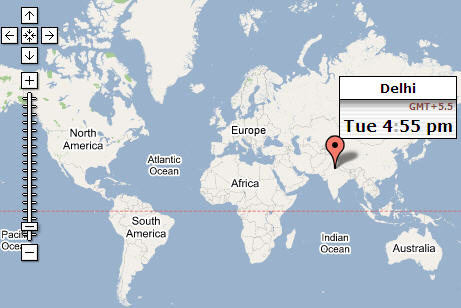
4. The World Time Zone Clock divides the globe into a colorful map of time zones - you may confuse that for a static world map graphic but if you look closely, it has the current timestamp. Unlike the other world clocks listed above, here the clock is not updated live but the colored map regions and the date-time lines make it very useful overall.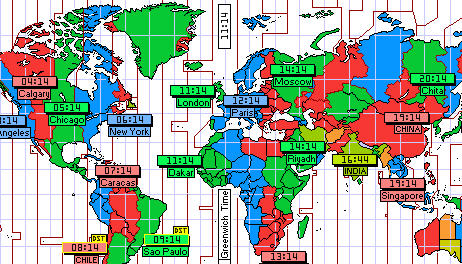
So bookmark these URLs and use them while planning your next e-meeting. Also make sure that your local computer time is correct because the above services take the base time from your local clock and time zone settings.
0 comments:
Post a Comment